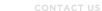Reserve Seats for your ChicagoLand Event
- Fill out the reservation information below (Name, Email, Mobile).
- Select the Tournament you will be attending from the drop down menu.
- Enter the number of seats you would like to rent.
- Under the “How Long do you need them” tab, click on the days you want the seat or select the whole event option for every day of the tournament.
- Enter your credit card information.
- Click on the RESERVE button to complete your reservation.
- Once your reservation has been accepted you will receive a confirmation email that has a QR code which will be used to pick up your seats at the tournament.
- On the day of the event, simply locate a MySportSeat Kiosk, we will scan your QR code, give you your seat and you are on your way to the game. Easy and Fast!
- After your game is complete, YOUR SEAT must be returned to one of our Kiosk’s.
- Repeat the pick-up and return process for each day of your event.
| MySportSeat. All Rights Reserved | Powered by 305 Spin