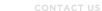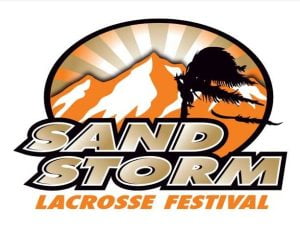Make Your Reservations – How it Works
- 1. Choose Your Tournament, League or Event below.
- 2. Find your Team by choosing Girls or Boys, Age-Flight and then Team.
- 3. Choose your date(s).
- 4. Select the number of seats you would like to reserve and fill out the reservation form and payment information. It pays to reserve online in advance! Onsite reservations can be made at the fields but not at the discounted rate.
- 5. After making your reservation, you will receive a confirmation email containing a QR code that will be used to pick up your chair. Think Southwest airlines
- 6. Once you arrive at your event location, simply locate the most convenient MSS kiosk. At the kiosk, show us your QR reservation on your smart phone, we will scan that and you will be given your MSS chair. Quick and easy!!!
- 7. In case you lost your confirmation email, no worries simply give your name and we can pull up your reservation.
- 8. Go enjoy your game in the comfort of the MSS chair. Each time you checkout your chair, we ask you return out to our kiosk within 3 Hrs.
- 9. Upon completion of your game, just drop off your chair at one of our kiosks and you are finished.
- 10. If your event rental is for multiple days, simply repeat the pick-up process at our MSS kiosk.
Upcoming Events